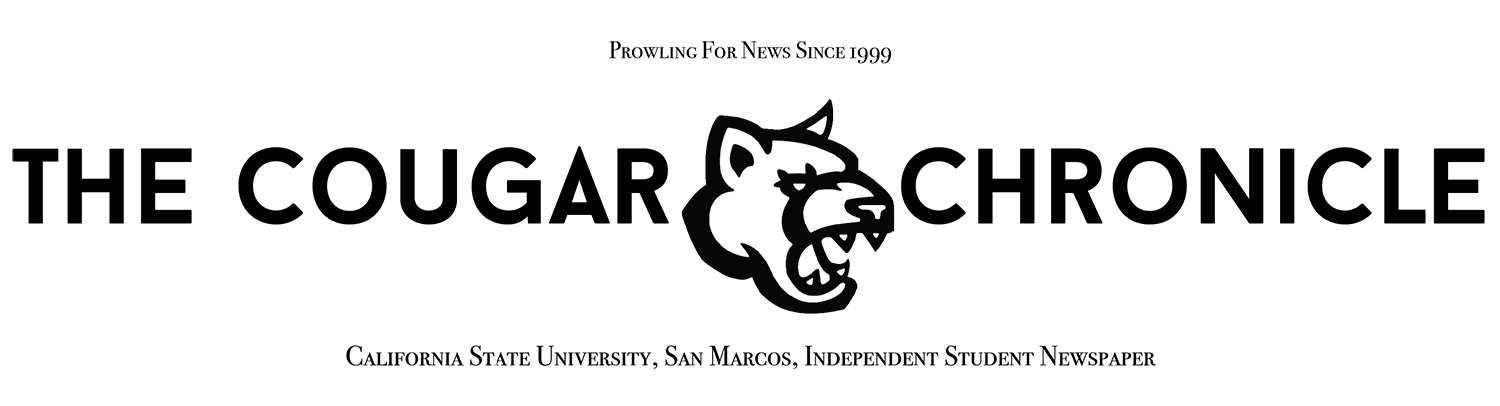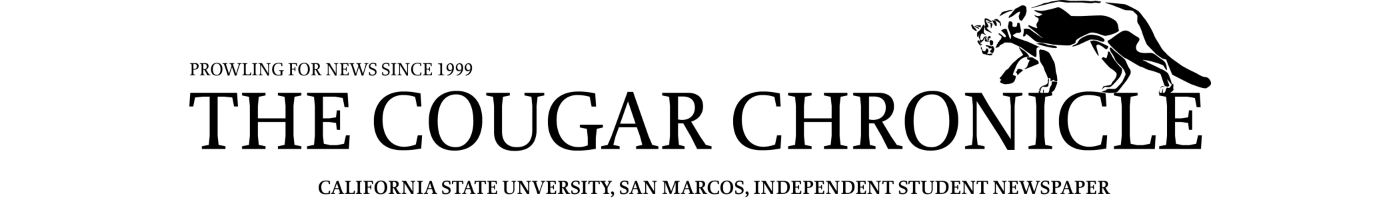BY FAITH ORCINO
PRIDE STAFF WRITER
photos courtesy of damnyouautocorrect.com
To every problem, there is a solution. Sadly, however, sometimes these solutions end up creating more trouble. For example, AutoCorrect settings in text messages sometimes do more harm than good. Depending on the phone and service, this program goes by many names. For example, my phone is a Sanyo 2700 from Sprint. There is a setting in the messages section called “Predictive Text.” This setting allows certain phrases to pop up to select while typing a word it recognizes. During a conversation, I tried to say, “Hey, I am at a meeting,” but instead my phone sent, “Hey, I am at a meet me at.” Luckily, I turned off the predictive text after finding the setting menu.
Roberto Barragan, a third year Mass Media major, also ran into some AutoCorrect problems with his Droid phone. He texted, “Do you wanna hang pants tonight?” when he wanted to say, “Do you wanna hang out?” It at first seems like a funny situation, but it is a growing hassle for cell phone owners.
In the early years of the cell phone, before touch screens and full keyboards, the program for the basic 9-key keypad was Nuance’s T9. According to Nuance, users gain features like Next Word Prediction, Enhanced Word Completion, and “One Key Press per Letter.” Now many in this technologically advancing age own iPhones, Droids, and other new products where a full keyboard is available. The software, now mainly called AutoCorrect, works like the spell check on Microsoft Word. Type out your message and any “mistakes” found, the program fixes with its preset solution list of words. Now, as people and the world change, so do the languages. Some people create new slang terms for many expressions, and when they input the terms into the phone, the device registers the so-called error as a misspelling for another word. Sadly, there are those moments when we hit the send button before realizing the original message changed.
This problem has solutions. Many may be different due to the wide variety of phones and devices. Going to a trained specialist of your corresponding phone service provider may be the best option. I myself looked around through my phone to find how to close the program, but for those who want experts, contact your service provider.